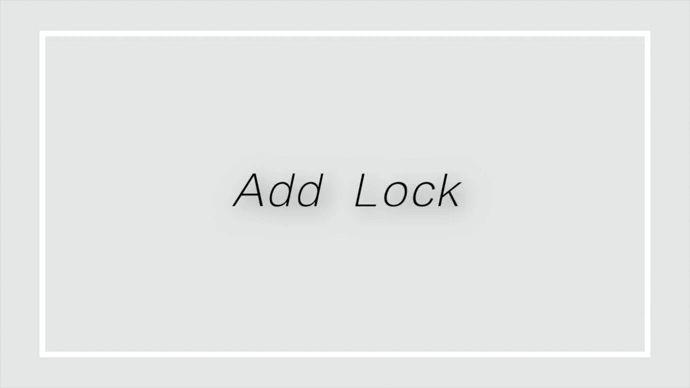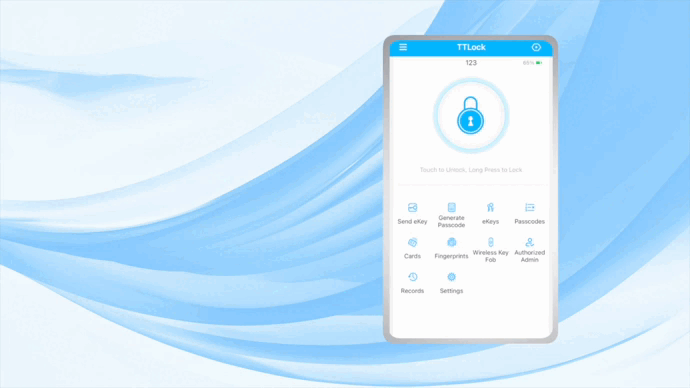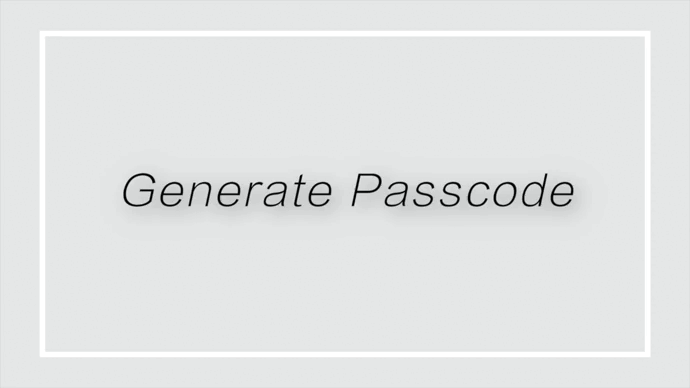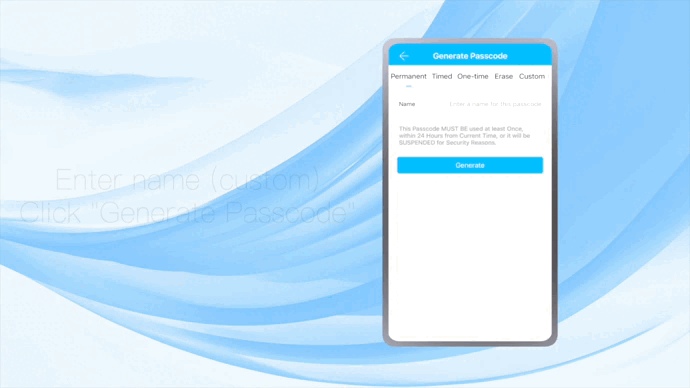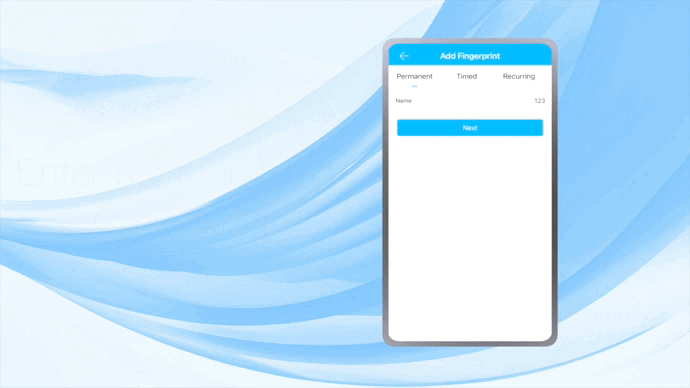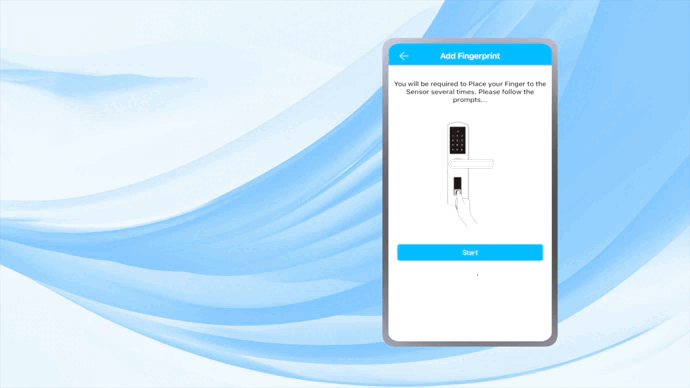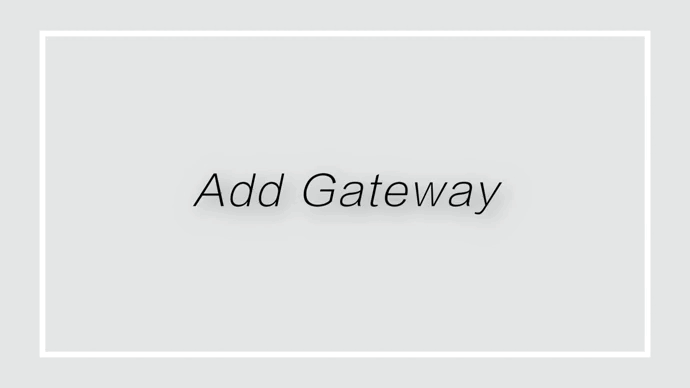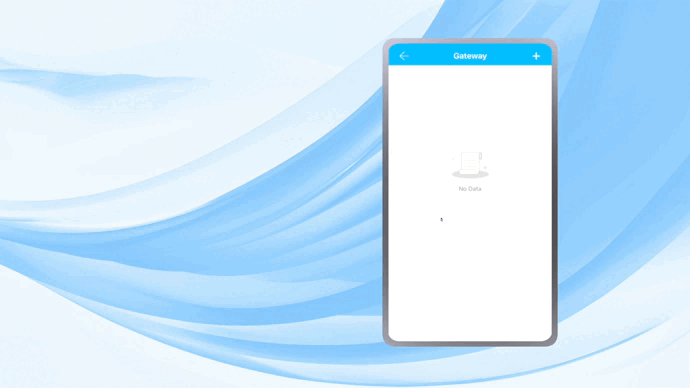Set Up App
Install and set up App to use the door locks
APP Installation
1. Search "TTLock" in App Store/ Google Play and Download

2. Register a new account

App Set Up
1. Add lock
Applicable models:All models
2. Add ID Cards
Applicable models:All models
3. Generate Passcode
Applicable models:All models
4. Send Ekey
Applicable models:All models
5. Authorized Admin
Applicable models:All models
6. Add Fingerprint
Applicable models:G4 Pro, G5 Pro
7. Add Gateway
Applicable models:All models
If you want to use an APP for remote access, you need to have and connect to the Geonfino gateway first.